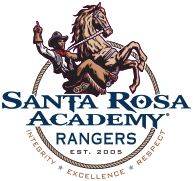The SAT is a globally recognized college admission test that lets you show colleges what you know and how well you can apply that knowledge. A student who takes the SAT can expect a test of reading, writing, and math comprehension.
First, visit the College Board website and click on the white "Register Now" button or go to “SAT” in the navigation menu and click on “Registration.” If you haven’t created a College Board account, this is a good time to do so.
In the middle of the top part of the page is a yellow button that says "Register for the SAT" (or "Register for another SAT" if you've already taken it at least once). Click this button.
You should now be on the page below. According to the College Board, the registration process will take around 30-40 minutes (yikes—why should it take this long to register for the SAT? You’ll find out soon!) Click the yellow “Get Started” button to continue.
Your College Board account is your one-stop to register for the SAT, view your scores, and send your score reports. When you register for the SAT, you can add four score recipients for free. You can edit these up to 9 days after your registration. After that, additional colleges cost $11.25 unless you qualify for an SAT fee waiver.
If you've taken the SAT more than once, then you can use Score Choice to decide which score reports go to which colleges.
Click here to see the SAT Test Dates.
It's generally best to take the SAT in the fall or spring of your junior year and then again in the fall of your senior year. The specific month you choose depends on your outside commitments and how much time you want to prepare for the exam.